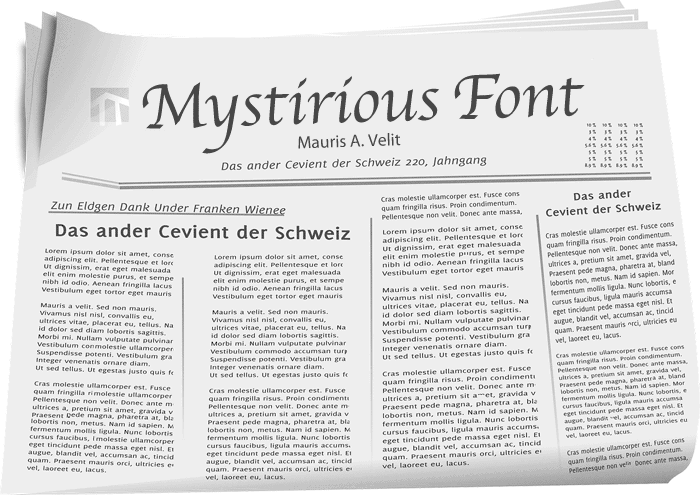
Which Font Is It?? Two Easy Ways To Check It
Find the font name out of a screenshot, link or PDF.
Did you ever look at a piece of text, and thought that font will be perfect for your own project? But then, which font is it?
These 2 awesome tools will help you find out which fonts have been used in whatever material you have.
What Font Is .com
Whatfontis.com is very simple. Just paste a link there or upload (drag-and-drop) a screen shot, and press “continue”.
You might be asked to recognize some letters by typing them (a 9 years old can do that). And you’re done.
You’ll get the name of the font, and also some similar fonts (in case you’re considering buying one of them. They might have different prices).
Fonts in PDF
Fontsinpdf is even simpler. Just upload (drag-and-drop) your PDF file, press the button, and that’s it!
You’ll get a list of the fonts that were used in this file + an indication of which font belongs to which part.
Know of similar tools? Or want to share your experience with it? Add a comment here below.
Subscribe and catch-up on tips, tools, freebies and more…
& Get a Gift ![]() My Set of 400 Arrows for Free
My Set of 400 Arrows for Free












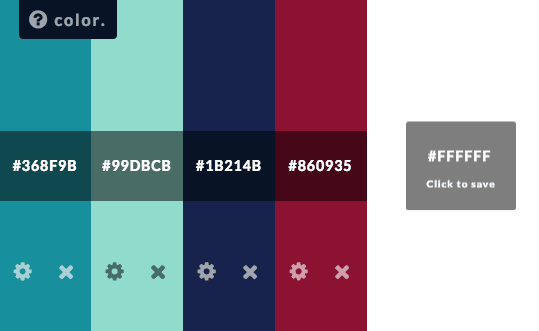
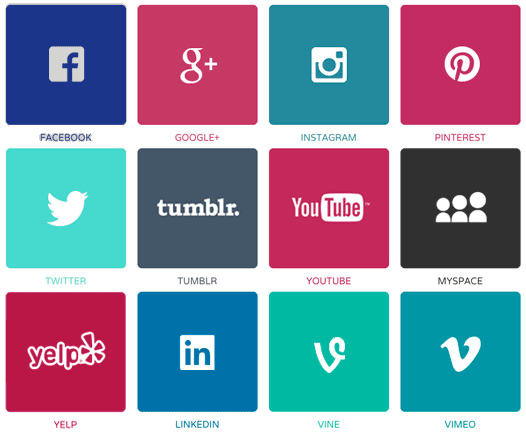

 Freebies
Freebies 
